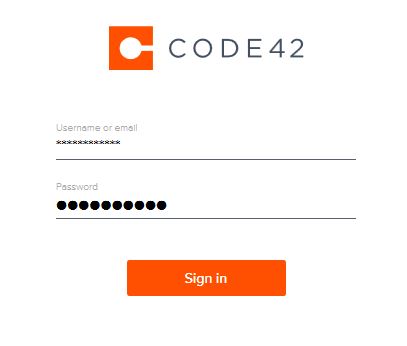Note for known issues:
We found out that the new Mac OS 10.12 (Sierra) will have one minor problem with the CrashPlan backup application. When you download and install the application (version 4.3.5) from our backup server, the installation process will be fine. But after the installation, the CrashPlan menu bar app will not show up at the right hand upper corner of the menu bar in Mac OS 10.12 (Sierra). There are three major apps running in your Mac computer after installation of the CrashPlan client application:
- CrashPlanService will run at the backend doing the backup all the time.
- CrashPlan.app will give you the user interface for you to configure settings or restore files.
- CrashPlan menu bar.app will be displayed at your menu bar in right hand upper corner, which basically only give you a shortcut to open the CrashPlan.app as described above.
In newest Mac OS 10.12 (Sierra) computer, the CrashPlanService and CrashPlan.app will run without any problem, but the CrashPlan menu bar.app won’t run. This problem will not affect the backup of your computer. You can always go to your Applications folder and open CrashPlan.app if you need do some change to your setting, or restore some files. But you won’t have that shortcut in the menu bar anymore.
We have reported this problem to the company (Code 42). Their official solution we received so far is to upgrade our backup servers/clients software to version 5. But CrashPlan version 5 is only compatible with Mac OS 10.9 or newer. We cannot implement this solution due to the large number of older Mac computers (running 10.8 or older) in our department. We have sent the request for a rewritten CrashPlan menu bar.app, but haven’t received any feedback from the company yet.
We will update you the progress. Please let us know if you have any question or concern by sending email to helpdesk@botany.ubc.ca.
Brief Description of the Botany Research Backup Service
- This service is built with the CrashPlan PROe backup software developed by Code 42 Software. For more information about this software, please visit http://www.crashplan.com/enterprise.
- For improved redundancy and data integrity, the service has multiple backup destinations: the Biological Sciences Building, Biodiversity Research Centre, and EOAS in UDC. Each user device is backed up to a minimum of two locations depending on the department the user belongs to. Each destination has one storage server that hosts data archives. The master server (backup.botany.ubc.ca), which stores the user, device and licensing database, is a virtual server provided by UBC IT VSS. Customers may access the web interface of the master server at http://backup.botany.ubc.ca:4280 for account maintenance and data recovery. Slave servers are physical servers located in different buildings.
- There are two types of customer accounts: a regular account and a research data account. Most customers will receive a regular account to back up data stored on their primary computer(s). Botany Faculty members who have invested in a share of the Botany Storage Cluster may obtain a research data account to back up research data in their lab computers.
- Backup archives for both regular and research data accounts are stored on at least two backup servers.
- To use this service, the customer must download and install a client-side application on the device that will be backed up. The client-side application is available for devices running Windows (both 32bit and 64bit), Mac OS X, Linux, or Solaris operating systems. Users may download the client-side application by logging in to the web interface of the master backup server at http://backup.botany.ubc.ca:4280.
- By default, each Botany faculty member may have one free regular account to back up data from up to 4 devices (with a total backup space of 200GB). This service is designated for backing up work-related data. We do not have the capacity to back up non-work related personal data. It is the customer’s responsibility to select appropriate data to back up when configuring the client-side application settings. If more backup space is requested, Botany IT staff will assess the customer’s needs on a case by case basis.
- Faculty members who have invested in the Botany Storage Cluster may obtain one free research data account to back up research data from up to 4 devices in their respective labs. The space quota is defined by the member’s space allocation plan for his/her share of space on the Botany Storage Cluster.
- In addition to backing up data to our backup servers, the client-side application allows customers to back up data to an external hard drive connected to the device.
- User data is encrypted when it is transferred from the user’s device to any of our backup destinations. The data remains encrypted at the destination regardless of whether it is an external hard drive or one of our backup servers.
- For a regular account, the client-side application backs up selected files to our servers every 15 minutes when there is an appropriate network connection. Users may recover an older version of a file by rolling it back to a specific date and/or time. Users may be able to recover any file that has been deleted within a period of 6 months. All user data will be preserved for 365 days unless notified otherwise. For a research data account, the default backup frequency is every 4 hours.
- Users may recover selected files or folders using either the client -side application or the master server web interface. For the client side application, there is no limit in terms of how many files a user can recover. However, when recovering files through the web interface, there is a size limit of 250MB.
- The client-side application can back up to or recover user data from this service through any network, including a home network, hotel network, or even a foreign university’s network as long as the network is not blocked by its respective internet services provider.
- Users may also restore data or manage accounts through the master server web interface (http://backup.botany.ubc.ca:4280 ). However, access to this web interface is limited to UBC’s internal networks. To access the web interface from outside of UBC, users must first connect to UBC’s myVPN network. Please visit http://it.ubc.ca/services/email-voice-internet/myvpn for detailed instructions.
- For details on how to use this service, please refer to the user manual provided by Botany IT.
Eligibility and Cost
- All Botany professors and instructors are eligible customers for one free account per FTE.
- All Botany research faculty members who have invested in the Botany Storage Cluster may obtain one free research data account.
- As sub units of Botany, UBC Herbarium and the Bio-Imaging facility are eligible customers for one free regular account per unit.
- There are a number of small accounts currently used by other organizations (such as UBC Botanical Garden, Faculty of Science Dean’s Office, and the Department of Earth, Ocean, and Atmospheric Science) on the basis of specific agreements between Botany and the corresponding organization, or as per instruction from the Botany Head.
- By default, each regular account has a 200GB space limit. Botany IT will assess additional needs on a case by case basis. The quota for a research data account is defined by the specific space allocation plan provided by the PI for that research lab, provided that the PI has invested in the Botany Storage Cluster for his/her share of storage space.
- All eligible customers in Botany may purchase additional backup accounts at a yearly cost of $60 per account. Each account can back up a maximum of 4 devices.
- Customers from other organizations must obtain approval from their administrator for additional accounts.
- Any requests from customers in other organizations will be escalated to the Botany IT Advisory Board.
Documentation
a) Service Level Agreement
b) User Manual